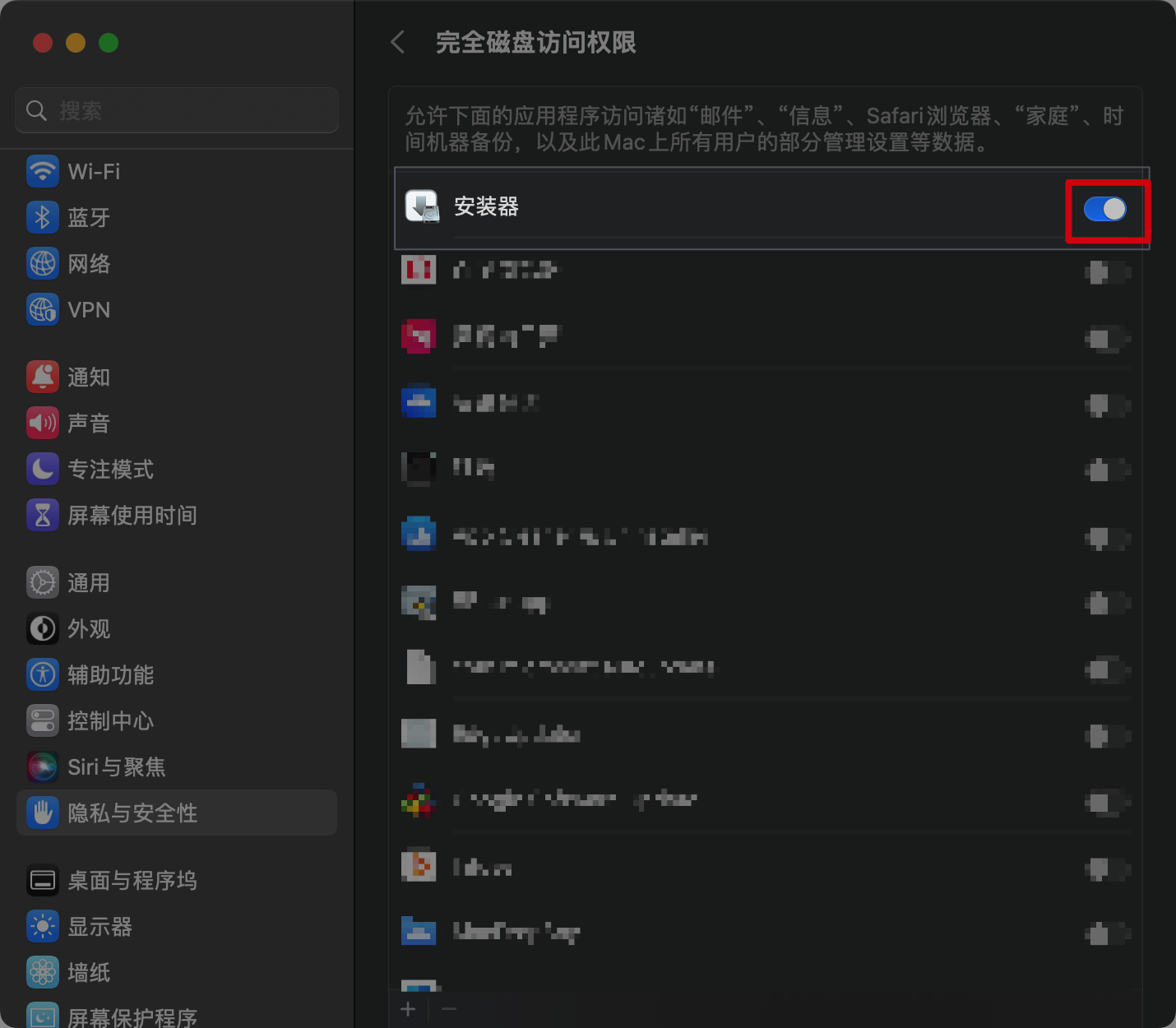一、故障现象
运行 Intune 应用安装包并同意安装后在安装过程中结束并提示以下信息:

二、排查问题
- 打开终端并输入
cat /var/log/install.log,通过这个命令我们可以查看到安装过程中的日志信息。通过日志信息反馈是由于安装器应用无权限导致。
2023-08-25 19:57:45+08 Hostname Installer[10831]: install:didFailWithError:Error Domain=PKInstallErrorDomain Code=110 "提取软件包“CompanyPortal-Installer.pkg”的文件时出错。" UserInfo={NSUnderlyingError=0x600000ff4b40 {Error Domain=PKXARArchiveErrorDomain Code=101 "archive open failed" UserInfo={NSURL=file:///Users/username/Desktop/CompanyPortal-Installer.pkg, NSFileOwnerAccountID=501, NSFileHFSTypeCode=0, NSFileSystemFileNumber=71266333, NSFileExtensionHidden=false, NSFileSystemNumber=16777229, NSFileSize=24795960, NSFileGroupOwnerAccountID=20, NSFileHFSCreatorCode=0, NSFileOwnerAccountName=username, NSFilePosixPermissions=448, NSFileCreationDate=2022-09-28 11:02:21 +0000, NSFileType=NSFileTypeRegular, NSFileProtectionKey=NSFileProtectionCompleteUntilFirstUserAuthentication, NSFileGroupOwnerAccountName=staff, NSFileReferenceCount=1, NSFileModificationDate=2022-09-28 11:03:33 +0000, NSLocalizedDescription=archive open failed}}, NSURL=file:///Users/username/Desktop/CompanyPortal-Installer.pkg#Office16_all_autoupdate.pkg, PKInstallPackageIdentifier=com.microsoft.package.Microsoft_AutoUpdate.app, NSLocalizedDescription=提取软件包“CompanyPortal-Installer.pkg”的文件时出错。}
2023-08-25 19:57:45+08 Hostname installd[5240]: PackageKit: Removing client PKInstallDaemonClient pid=10831, uid=501 (/System/Library/CoreServices/Installer.app/Contents/MacOS/Installer)
2023-08-25 19:57:45+08 Hostname Installer[10831]: Install failed: 安装器遇到了一个错误,导致安装失败。请联系软件生产企业以获得帮助。
2023-08-25 19:57:45+08 Hostname Installer[10831]: IFDInstallController 1DB540 state = 8
2023-08-25 19:57:45+08 Hostname Installer[10831]: Displaying 'Install Failed' UI.
2023-08-25 19:57:45+08 Hostname Installer[10831]: 'Install Failed' UI displayed message:'安装器遇到了一个错误,导致安装失败。请联系软件生产企业以获得帮助。'.
三、解决方法
打开安装器的完全磁盘访问权限即可。